Searching with Google by Reading Level
Teach your students to search Google for content that is appropriate to their reading level.
There are two ways of using this tool:
1. Type the term in the search box. Click on 'Search tools' and then on 'Reading level.' You will be presented a horizontal bar graph that shows the percentages of basic, intermediate, and advanced results.
2. Click on the settings icon on the right and then on 'Advanced search.' Go to the 'reading level' section of advanced search and choose one of the options.



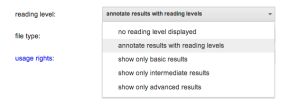

Comments
Post a Comment