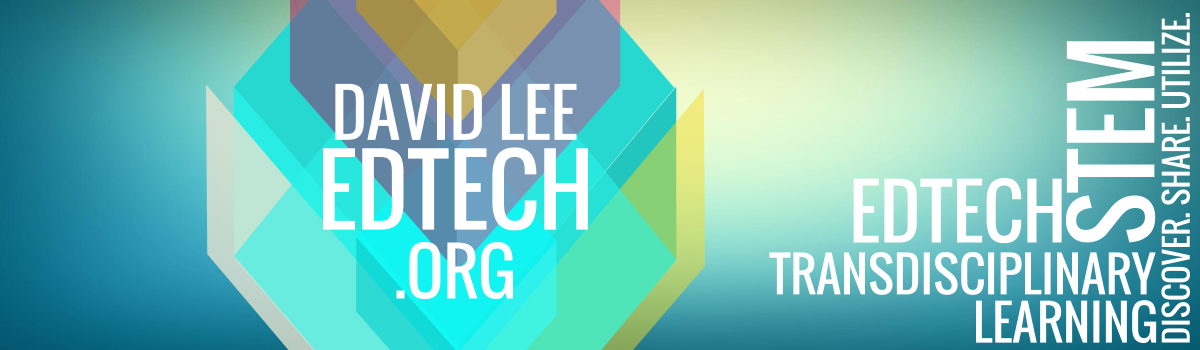Our school has bought over 20 iPad 2s and a syncing cart for the grades PK-2 to use. Middle and high school students are required to have and use MacBook Pros. 3rd to 5th grade students are allowed to use one of four MacBook Pro carts for classwork. Grades PK-2 attend my computer class twice a week, but they do not having any computing device that they can use in their classrooms. So the administrators decided to provide these grades with an iPad 2 cart.
So I have decided to lead a professional development on the use of iPads in PK-2 grade classrooms. Through informal observations of my colleagues, I used the ACOT Stages to see what stage of technology adoption most of them were in. Then I used Roger’s Adopters to see what level of the innovation spectrum they were in. Next I performed a needs analysis that focused on iPad use in the classroom. I administered a seven question survey to all nine PK-2nd grade teachers and three specialist teachers. Here are the questions the survey:
- What do you know about iPads and their purposes?
- Do you think iPads can be beneficial to the classroom? Why or why not?
- Choose a number that you feel describes your ability and skill level in using an iPad. Choose number 1 if you have no idea hot to use an iPad. Choose number 5 if you feel you are a near iPad expert.
- Provide an example of how you would use an iPad in your classroom.
- Would you like to be informed on how to use iPads, their benefits to student learning, and how they can be implemented into your curriculum?
- Do you have any worries about using iPads in your classroom (e.g. classroom management)?
- Is there anything you would like to see be included into iPad training and development?
The results revealed the following:
- Majority of the survey participants who answered this question knows what the iPad is and what they are used for. Only two teachers stated that they did not know much about the device.
- A teacher thought iPads would be useful during library time. A few teachers thought that digital media would be their primary use. The iPads would be easier to use for younger students than laptops.
- 100 percent of the teachers believed that iPads can be useful in their classroom.
- 33.3 percent believed their ability and skill level was ranked as 1. 33.3 percent believed they ranked at 3. Only one teacher (11.1 percent) ranked themselves as a 4 and two teachers (22.2 percent) believed they were near iPad experts.
- Some suggestions for the use of iPads included group station work, digital art creation, portfolios, photography, writing drills, stop motion animation, and read-along stories.
- 88.9 percent of the teachers wanted to be informed on how to use iPads, their benefits to student learning, and how they can be implanted into your curriculum. One teacher was not sure.
- Only one teacher was concerned with classroom management when students use the iPads.
- Two teachers wanted to know about different useful apps that are available, and one teacher wanted to know if there would be a projector adapter.
For the professional development session, I would like to divide it into three sections. The first section will be a quick demonstration of how to use an iPad and show the different features it contains. The second section will involve information on how iPads can benefit student learning. This would then lead to demonstrations of different educational apps for specific subject areas.
I think I may ask the PK-2nd grade teachers one more question to find out what academic areas students are struggling in their classrooms. The answers to this question will provide me with a focus in my research. I would research specific apps and iPad activities that would help students who are struggling in specific academic areas.
- Do you see any struggles in specific academic areas from your students that would benefit from extra support?
I have emailed my principal and technology director asking if I could conduct the PD and if I would be able to have access to the iPads soon. I would also like to have access to the school’s credit card account to buy some apps onto my iPad to test them out. Hopefully I will be able conduct the PD within two weeks.
I will hopefully have permission to conduct the PD by the end of this week, and have access to the iPads the next week. I will also conduct more research for the PD during the same week and conduct the PD the following week. I hope to conduct it after the department meeting on Monday in my computer lab. The materials I will be using will be my laptop, projector, iPads, and PD handouts. I hope to provide pizza and beverages to guarantee attendance. I would ideally like for someone in my school who has been conducting PDs for many years to attend and evaluate my performance. He or she could provide me with helpful suggestions to improve my PD conducting ability.
This whole process of conducting a PD will definitely benefit me in my handbook. For my handbook, I hope to explain how to integrate iPads into classrooms to benefit the students and teachers.