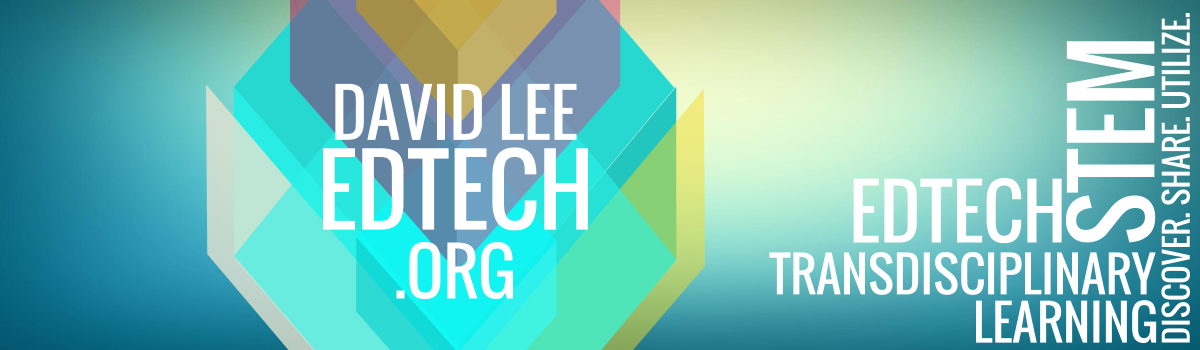In the Edutopia blog post, “The Pros and Cons of Computer Labs”, Mary Beth Hertz discussed the strengths and weaknesses of her computer lab. Here is the table that she created:

I believe my school, Korea International School, has created a computer lab that resolves these cons. These resolutions have only been possible due to the large budget the school has reserved for educational technologies. Here is what my school has done:
Limited Access as Shared Resource/Technology Removed from Classroom
- iPad Cart (24 iPads) for preschool-2nd grade classes to book
- 6 MacBook Carts for 3rd-5th grade classes
- These carts allow teachers to easily and immediately integrate technology into their curriculum, especially tech skills and knowledge that their students learned in the computer lab.
Room Layout
All the computers in the lab are against the walls. This allows me to monitor every computers’ screen to make sure students are on task. Additionally, my younger students don’t need to look over their monitors to listen to my instruction. If I need to get my students’ attention, I call out “Monitors off!” This requires my students to immediately turn off their monitors, turn around in their seats, and look at me for my instruction.
With the introduction of collaborative online office suite applications (like Google Docs or Sky Drive), students don’t need to have books, paper, and pencils on their desktop to complete projects. Students utilize digital graphic organizers, resources, and tools to create digital products. This gives students an uncluttered workspace to complete lessons and projects.