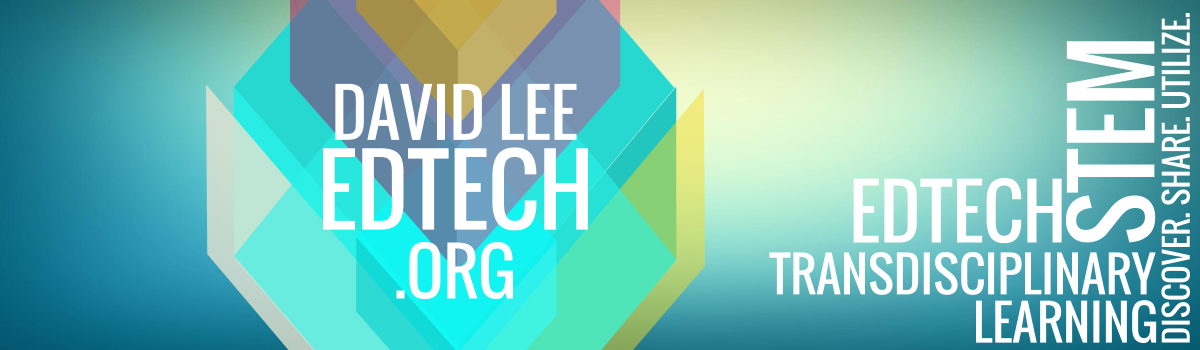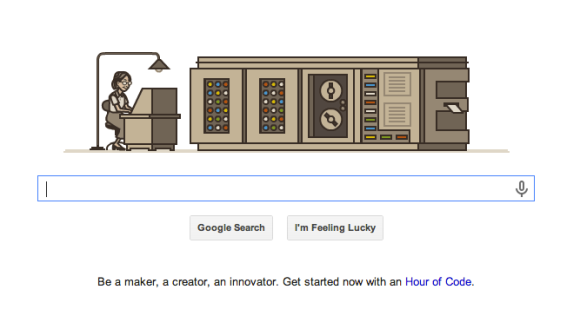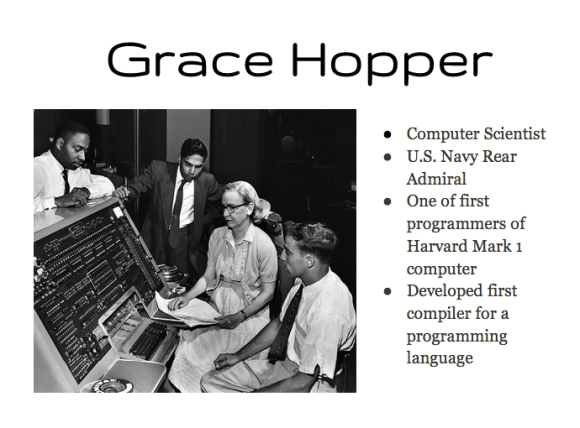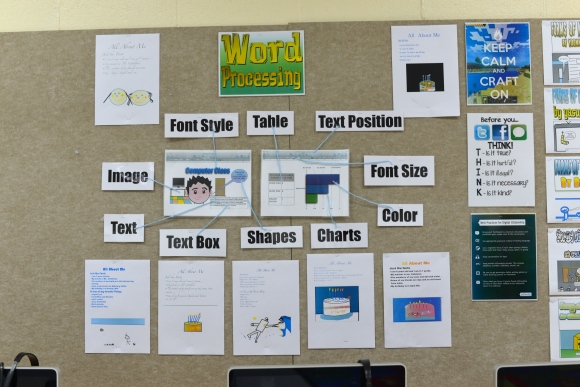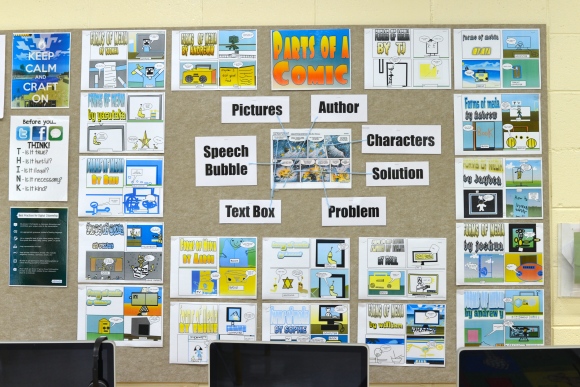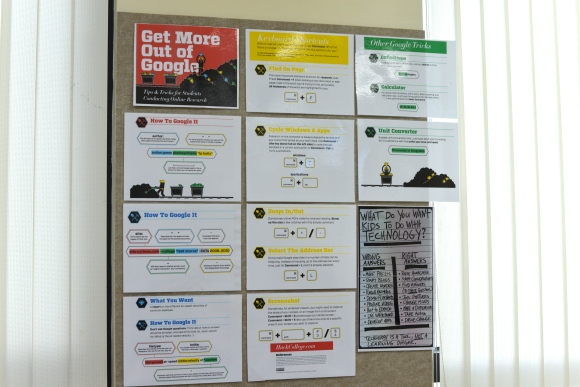According to IBM, adaptive and personalized learning will be a regular component to the classroom in 5 years. This classroom will use student data to provide personalized curriculum and lessons to each student.
Saturday, December 21, 2013
Shake your mobile device for snow on Google+!
When you are looking through your pictures on Google+, try shaking your device to see snow falling down!
Here is an example from Google+ page:
Thursday, December 12, 2013
Meet the New Google Sheets! (12/13/13)
There are so many great additions to the new Google Spreadsheet! Here are some the changes you will find:
Millions of cells and no limits on columns, formulas, or the number of cells you can copy and paste
Scrolling large spreadsheets are faster, and calculations load instantly
Provides you with formula examples, a summary, and articles you can use to learn more
20 new functions
Works offline
Monday, December 9, 2013
Grace Hopper: Programming Pioneer & U.S. Navy Rear Admiral
Today is the start of Computer Science Education Week. Dec. 9th was chosen as the start of this special week to recognize the birthday of Grace Hopper, a programming pioneer and a U.S. Navy Rear Admiral. Google.com also showcased an awesome Google Doodle of Grace Hopper to commemorate her birthday. Below is a screenshot of a slide I dedicated to Grace Hopper in my 3rd grade "Intro to Programming" presentation.
Sunday, December 1, 2013
Anchor Charts & Other Additions to My Computer Lab Walls
Anchor Charts
Anchor charts are great for students who need help in "anchoring" their learning to experiences and topics. These visual resources provide students with relevant and current learning content whenever they need them. Anchor charts also help students make a connection between past learned content to their current learning content. In my computer class especially, students will understand that there is a transfer of current knowledge to learning of new technologies (Standard 6a).
Here is the anchor chart I created for my 1st graders who are learning about word processing.
Here is an "Digital Comic" anchor chart I created for my kindergarten students.
Here is an anchor chart for advanced Google Search skills (created by HackCollege.com) that I added for my upper elementary students.
Posters
I also added some more posters that I thought would be relevant to my students.
Letters from Students!
I would say this is my favorite addition to my computer lab! Appreciate the love that my students give me!
Anchor Charts & Other Additions to My Computer Lab Walls
Anchor Charts
Anchor charts are great for students who need help in "anchoring" their learning to experiences and topics. These visual resources provide students with relevant and current learning content whenever they need them. Anchor charts also help students make a connection between past learned content to their current learning content. In my computer class especially, students will understand that there is a transfer of current knowledge to learning of new technologies (Standard 6a).
Here is the anchor chart I created for my 1st graders who are learning about word processing.
Here is an "Digital Comic" anchor chart I created for my kindergarten students.
Here is an anchor chart for advanced Google Search skills (created by HackCollege.com) that I added for my upper elementary students.
Posters
I also added some more posters that I thought would be relevant to my students.
Letters from Students!
I would say this is my favorite addition to my computer lab! Appreciate the love that my students give me!
Subscribe to:
Posts (Atom)