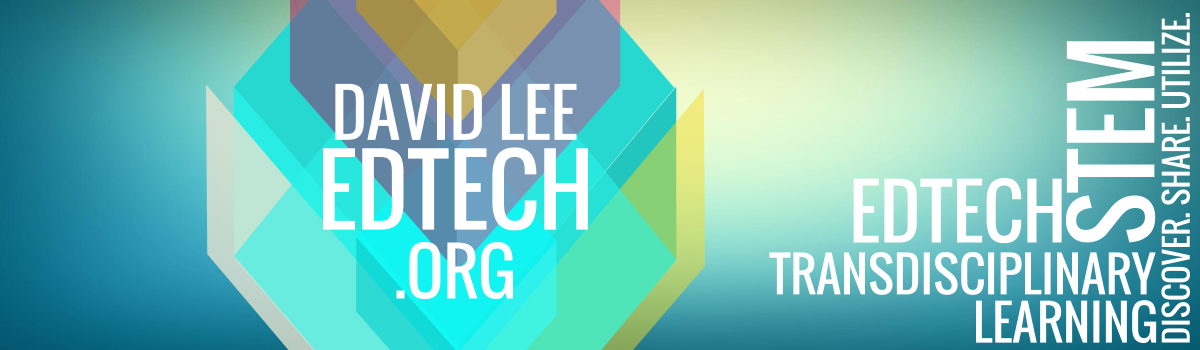I first encountered discussion boards during my college years. It is a great way for students to find different perspectives on a topic, build stronger communities, and be active in their learning.
What I loved best about discussion boards was the ability to share your ideas without being face-to-face with your class. It was quite intimidating for me to share my ideas to my classroom because of the fear of being “wrong.” Discussion boards provide shy or quiet students an non-anxiety experience of sharing their ideas.
Ms. Rance, our kindergarten teacher, approached me to discuss what platform she could use to create a discussion board for her class. She wanted to create a discussion board that would allow her class to communicate with a class in America on different topics.
The platform that I believe would be best for kindergarten students would be Google Documents. Here are some of the reasons:
- table of contents (Students can go straight to there section of the discussion board.)
- safe (The document would be managed by the teacher. Using Facebook, Twitter, and other social media sites for discussion boards could show content that might be inappropriate for younger students.)
- real-time collaboration
- easily accessible (You can create a bookmark for the document on the classroom computer with your Google account already saved on it.)


The “Partners” table of contents: Click on a set of names and you will go to that section of the discussion board.

Kindergarteners can take turns typing out responses.
Click on this link to watch a video on how to make a copy of the document, establish a bookmark, and edit the document.