QR Codes to Bookmark Edu Websites on iPad
Next year, our elementary school will roll out a 1:1 iPad program for 3rd and 4th grade classrooms. A time-consuming step in the implementation process is setting up students with the proper software, user accounts, and educational bookmarks on their iPad.
This post will describe a quick method for students to bookmark essential educational websites to their web browsers. Teachers usually have a list of essential websites that they require students to use in a regular basis throughout the year. Here is how it works:
1. Create QR codes with a QR code generator (I prefer qrstuff.com).
2. Download the QR codes onto their computer, and drag the codes onto a document like the one below. Make sure to label the codes with the name of the websites.
2. Download the QR codes onto their computer, and drag the codes onto a document like the one below. Make sure to label the codes with the name of the websites.
3. Print out the document and make copies. Pass out the documents to the students at the start of the year.
4. Students will use a scanning app to scan the QR codes. A window will appear to link your students to the website.
5. Students will then add the websites to their mobile bookmark folder. For Chrome users, tap on the star next to the address bar to bookmark the website.
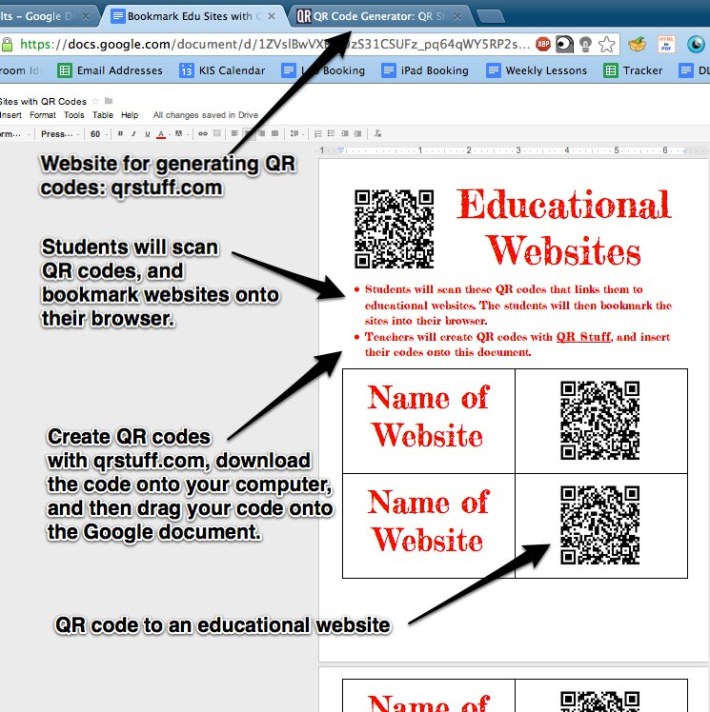



Comments
Post a Comment