2 More Google Chrome Extensions!
In an article by Lifehack, 100 Chrome Extensions That You Should Install, I found two cool extensions (yes, only 2!) that I installed onto my Chrome browser. Here they are:
Smartr Inbox for Gmail
You can find your Facebook and Twitter contacts and updates in your Gmail page. However, you will need to sign up for a Xobni account.
Search by Image (by Google)
You can find your do a Google search based on an image you find on the web. Right click an image and click on "Search Google with this image."
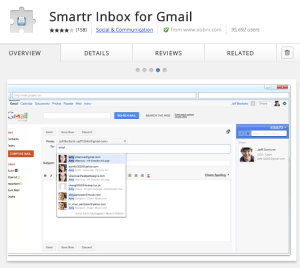
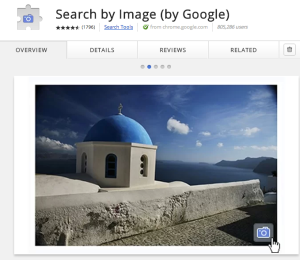


Comments
Post a Comment