Uploading Video onto YouTube with iOS Device
1. Open your Capture app. Rotate your iOS device to record video, or tap on the ALL VIDEOS icon at the bottom of the screen to choose a video you already took. Then choose the video you would like to upload from the video list on the right.
2. You can add music at the top of the screen. You can also edit the video by adding a new clip or adding an existing clip.
3. Title your video, change your privacy settings, choose a social media site to share your video, and then tap on UPLOAD at the top right corner.

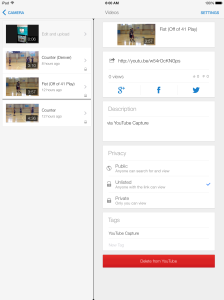


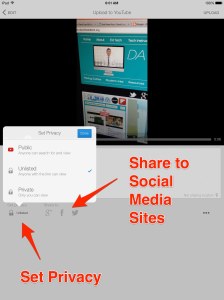

Comments
Post a Comment