How to Make Your Macbook a WiFi Access Point for Minecraft PE
Our Boundaries & Volcano (Minecraft PE) project had been interfered with some inappropriate activity by the students. Students from other classes would join their peers' Minecraft worlds and destroy their projects. We could have allowed the students to create their volcanos and plate boundaries with Wifi, but that would take away from their ability to research online. So I decided to have the teachers transform their MacBooks into a WiFi access point. Here are the steps you will need to take to do the same thing.
1. Click on the Apple icon () in the menu bar and click on System Preferences.
2. Under Internet & Wireless click on Sharing.
3. Then click on Internet Sharing on the left, and then choose mode of connection under Share your connection from:. Next choose a mode of connection from the To computers using:. Finally, you can click Start.
You are now ready to go!
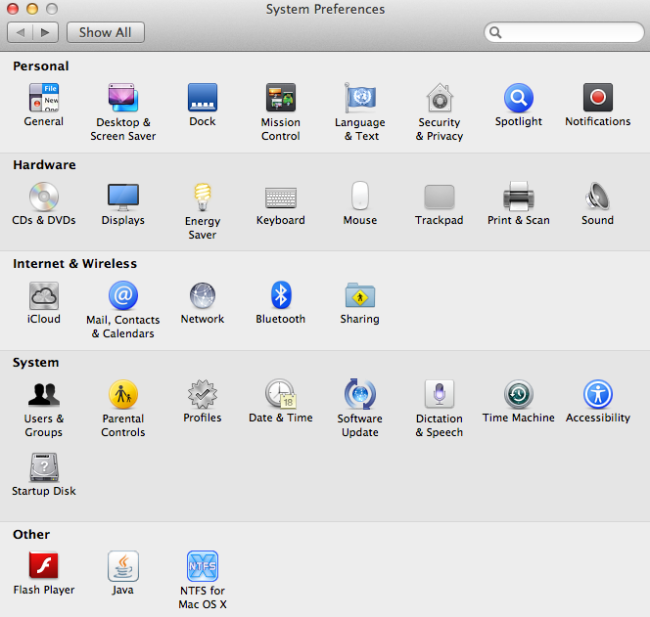
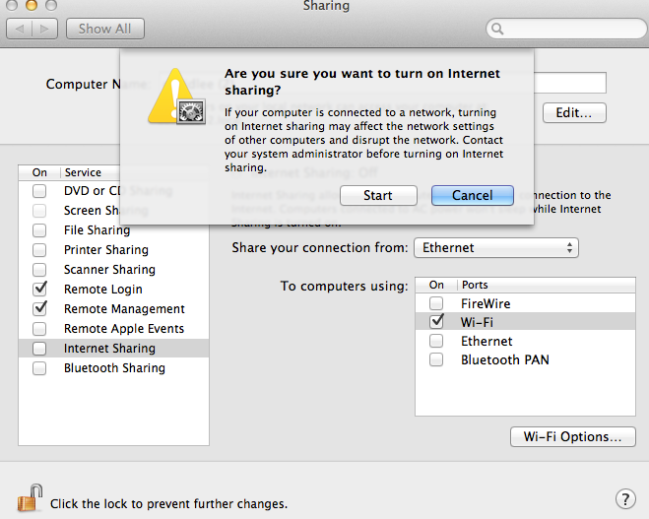

Comments
Post a Comment