1st Grade Thanksgiving Cards with Apple's Pages
1. Painting application
Have your students draw a picture using a painting application. My students used Doozla to draw their picture, and then took a screenshot (command + shift + 4).
2. Open Pages and choose a template
Choose the Happy Birthday Card template under the Cards & Invitations section. Have your students save their document with the proper naming convention.
3. Insert Image
Have your students insert their image by dragging and dropping it into their document, or by going to Insert and then Choose. Your students will need to use a text box to create their title.
4. Duplicate
On the left, right-click on your page and then click on Duplicate. The second page will be used for the actual message inside the card.
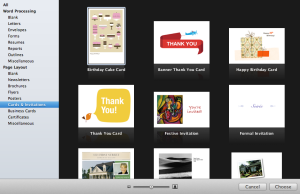



Comments
Post a Comment