Virtual Museum Using Google Slides Presentation
Last week, my colleague, Javier Hernandez, presented a PD on virtual museums using Apple's Keynote. I thought this would be a great idea for our 5th graders who are currently studying the different cultures of the world. But instead of using Keynote, I thought it would be easier for the students and teachers to use Google Slides. Using office suite applications on your computer can be troublesome during the submission process (multiple emails, multiple versions, etc). The following is the Virtual Museum template I created using Google Slides. The "Main Lobby" is where you can access the different rooms. For the 5th grade project, each room would be designated for a specific component of a world culture. The curator's office is where students can provide an image and a short description of themselves. In the "Room" slides, students can insert images of their museum piece and rename the text appropriately. If you are planning to create ...

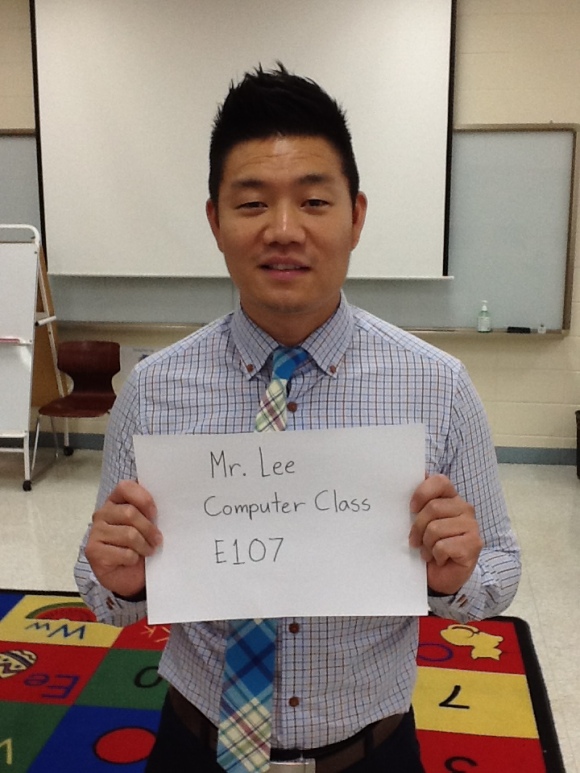

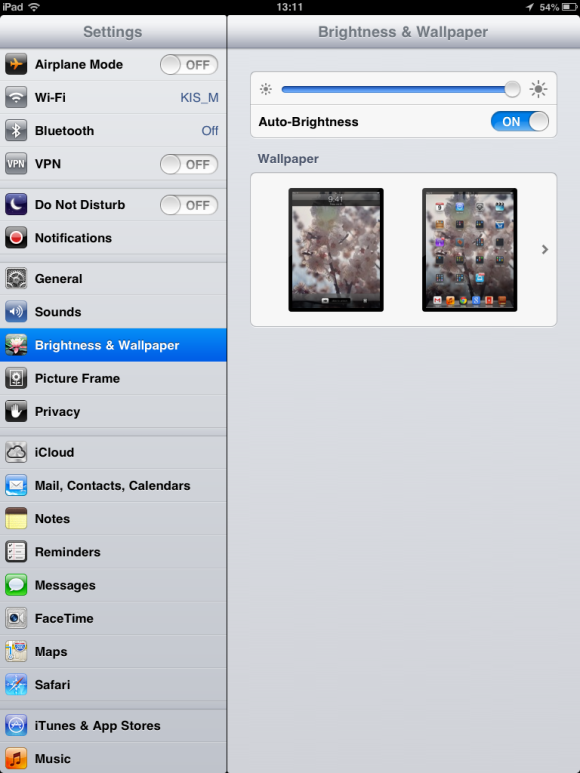
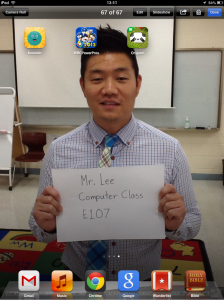

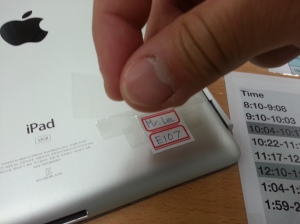

Comments
Post a Comment