Blendspace: Your Lesson "Canvas"
The tech-savvy Mrs. Mitchell has introduced to me an amazing tool that lets teachers create a canvas of lesson materials. You simply drag and drop different resources from the search engine on the right onto your canvas. You can share your canvases with your students and fellow colleagues!
Getting Started with Blendspace
Resources
The image below shows you all the resources you can choose from. On the right, you are provided with resources from Youtube, Google, Vimeo, Flickr, Educreations, Gooru, Web, Dropbox, Google Drive and even from your computer.
Classes
You can create classes and have students register with the class code at www.blendspace.com/register.

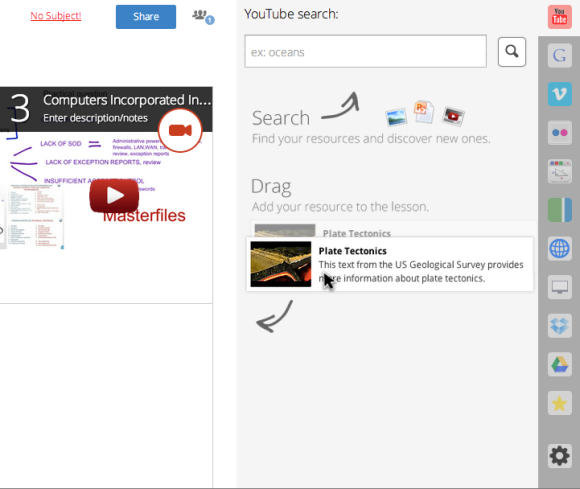
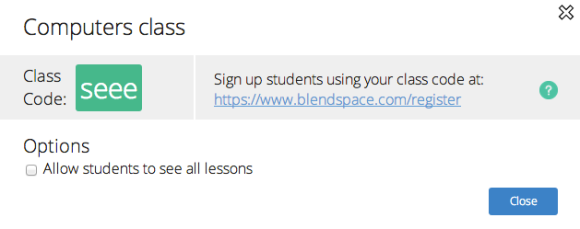
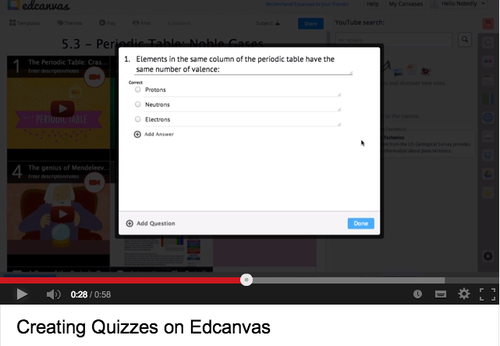
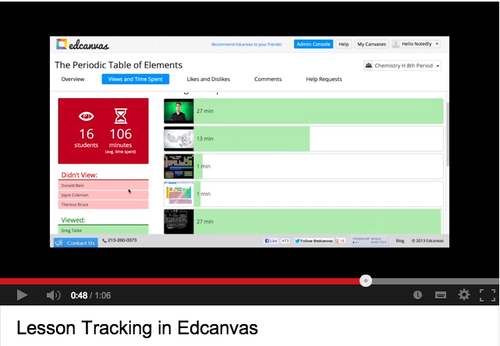
Comments
Post a Comment