I was informed by a teacher that she would like to screencast lessons from her iPad. Since she teaches Chinese, and writing the written language is a crucial part of her curriculum, she thought the iPad and a stylus would be the perfect tools to use for screen-casting.
So I researched iPad apps and styluses that would make this goal possible. What I found were two apps, ScreenChomp and ShowMe, and an article that reveals the top styluses in the market.
After downloading the app, I found that it to be very easy to use. The app allows you to record with audio, pick the thickness of your “pencil” strokes, and import a background if you don’t want to use the default “whiteboard.” You will be given a link to share with anybody who has it. Additionally, I did not have to sign up for an account to use the services.
I did have some difficulties with ScreenChomp. In my first 5 screencasts, only one was able to actually be made into a link. Additionally, there were some instances of the app crashing.
This app was also extremely easy to use. It provided the same capabilities as ScreenChomp, but with no crashes or difficulties in getting a link to my videos. However, I did not like how we had to sign up for a ShowMe account.
3. The Verge’s favorite styluses for iPad
Find out what The Verge, a news website that covers technology, thinks are the best stylus for iPads.

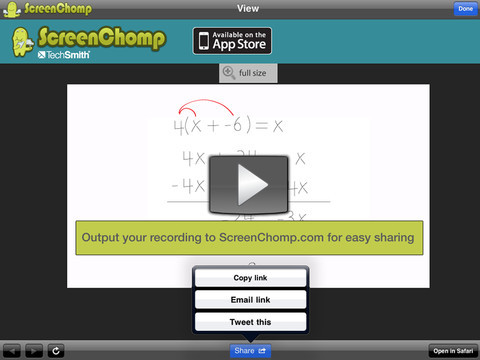
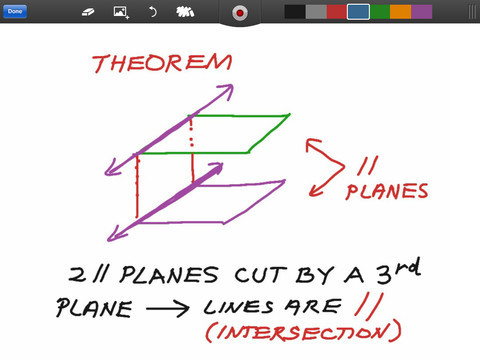
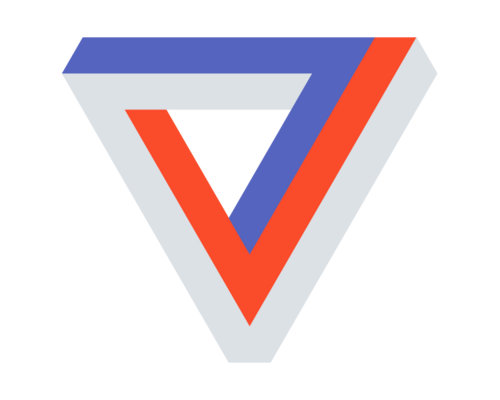

No comments:
Post a Comment