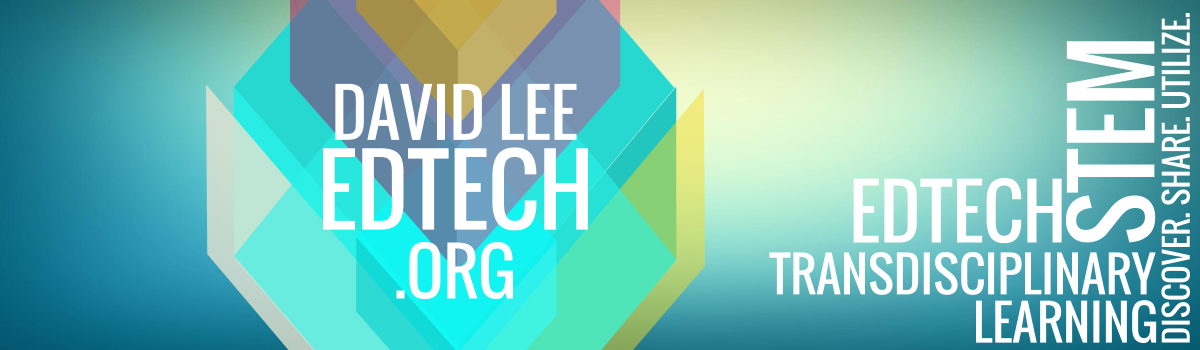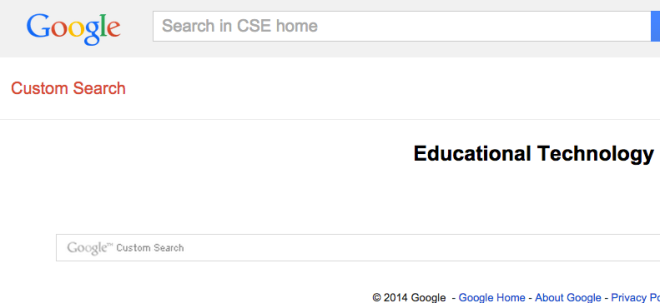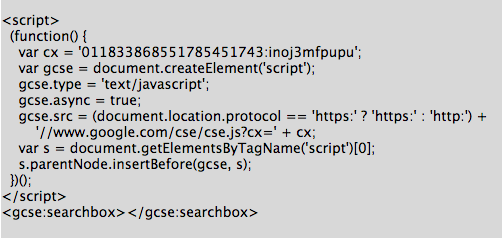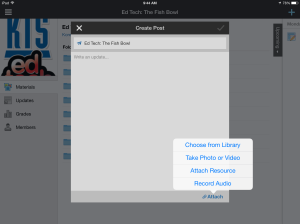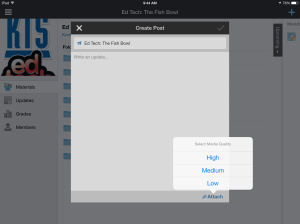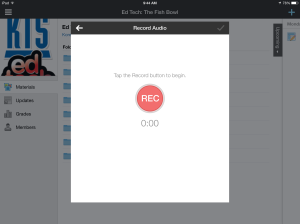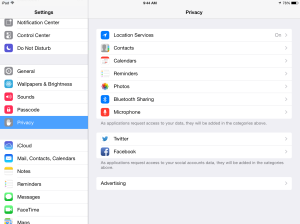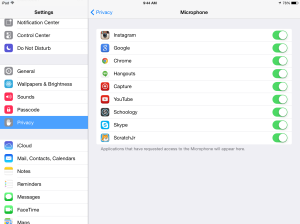Monday, September 29, 2014
Sunday, September 21, 2014
My Own Google Custom Search Engine for EdTech
Google allows you to create your own custom search engine at https://www.google.com/cse. Click on the image below to visit the custom search engine I created for educational technology resources. The search results are from great EdTech blogs and sites that visit for informative materials, strategies and information.
You can also embed a search box to your custom search engine to your website. You will be provided with HTML code you can copy and paste to your site.
Sunday, September 14, 2014
Attaching a Photo, Video, or Audio Recording to Schoology App on iPad
Here are the steps in attaching a photo, video, or audio recording to a post in the Schoology app.
1. Open the Schoology app, pick a course, and then tap on the "+" sign in the top right corner.
2. Tap on Attach in the bottom right corner of the window. The image below shows the four different options given.
3. If you tap on Photo or Video, you will be asked to choose a quality level.
4. If you tap on Record Audio, a small window will pop up asking for permission to use the microphone. Tap on Yes.
5. If audio does not work, go to the Settings app, tap on Privacy, then Microphone, and last give Schoology permission to use the microphone.
Thursday, September 11, 2014
Tuesday, September 2, 2014
Subscribe to:
Posts (Atom)