1. Open your YouTube app and tap on the Uploads menu button on the sidebar. You will then find and tap on a button that has a up-facing arrow with a line under it.
2. This will provide you with a group of apps where you can locate video on your device.
3. Choose your video.
2. This will provide you with a group of apps where you can locate video on your device.
3. Choose your video.
4. Type in the title of your video.
5. Choose one of the viewing options (Public, Unlisted, or Private).
6. Then tap on UPLOAD at the top right corner.
5. Choose one of the viewing options (Public, Unlisted, or Private).
6. Then tap on UPLOAD at the top right corner.

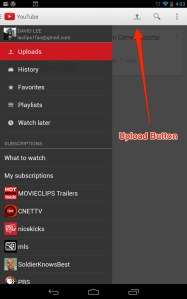



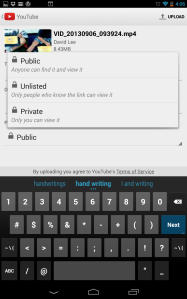

No comments:
Post a Comment