I got a sneak peak of Microsoft’s new Windows 8 at the Microsoft Experience Center. The center provided phones, tablets, and desktop computers that had the operating system, which is believed to be released at the end of the year. The video preview I watched before made the OS look very complicated, but after using it is quite intuitive.

You have the option to switch from the desktop to the famous tile interface. Simply move your cursor to the bottom left corner to go the tile interface, and move your cursor to the top left to select the desktop. If you move the cursor to the left, you can transition to different applications.
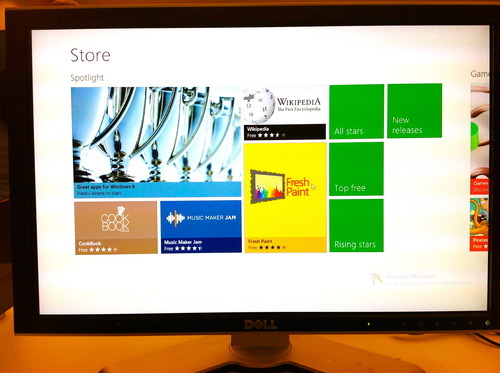
What I did not like about the Windows 8 Preview was the Microsoft App Store. The selection of apps for education were few. Even for popular categories, such as entertainment, games, and social media, were insignificant as well. However, I was told by a representative that more apps will be announced during the release of Windows 8.


I think the tablet version of Windows 8 was the most enjoyable to use. Transitioning from apps was attractive and simple.

The phone Windows 8 version is incredibly attractive as well, which organizes each topic of into nice “living” tiles. There is a People Hub that integrates Facebook, Twitter, and LinkedIn, mobile versions of Office, and features that allows you to transition from texts and chats, emails and calendars.

Now for the educational portion of the experience center: Cloud-Based Microsoft Office 365. Microsoft believes that the use of the cloud-based Office 365 will make teaching easier because teachers can access documents anywhere, teach online, and create classroom websites. Like Google Docs, students can collaborate with one another, create documents and presentations to showcase their knowledge, and learn skills that are important at their future workplace. Similar to Google Hangouts, Microsoft Lync Online is integrated into Microsoft Office 365. This tool allows users to collaborate using instant messaging and video conferencing.
I think the best benefit for using this product is the ability to create work, edit them at any time, store your work, and share them with others.

No comments:
Post a Comment