IconJ is a cool website that helps you to convert your pictures into icons. You can convert your pictures into Android, iPad, iPhone, Windows, or website favicon icons. I used this tool to create my EdTech website favicon. This 16X16 pixels icon is the image you see on your web browser tab when you open a website. Here are the steps you will need to take.
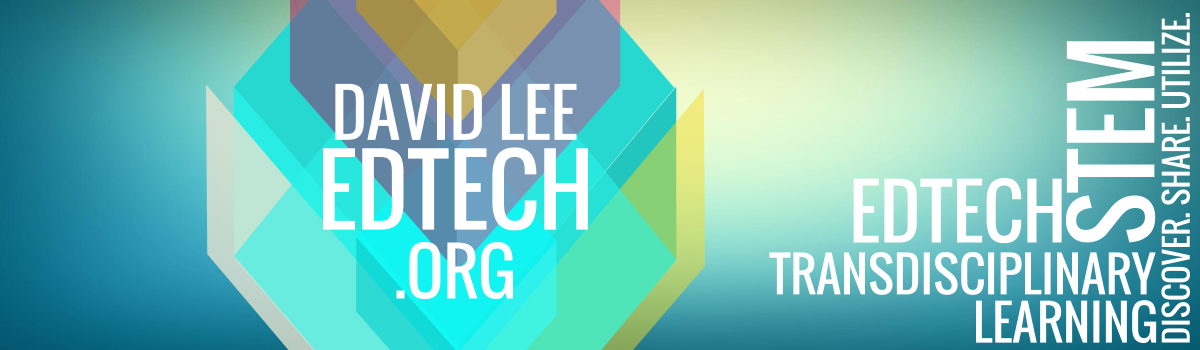


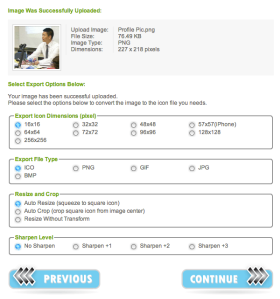
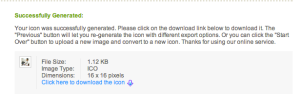
No comments:
Post a Comment